以往的跳转方式都是手动跳转,或者提醒跳转。
还有就是通过阿里云的OSS和腾讯云的COS储存桶用html文件进行跳转,因为储存桶的不容易域名爆红和打不开,跳转方式也是层出不穷。
往期也分享过不少的域名防红的程序,下面分享一段php的代码,可以直接拉起微信浏览器跳转到外部的浏览器。
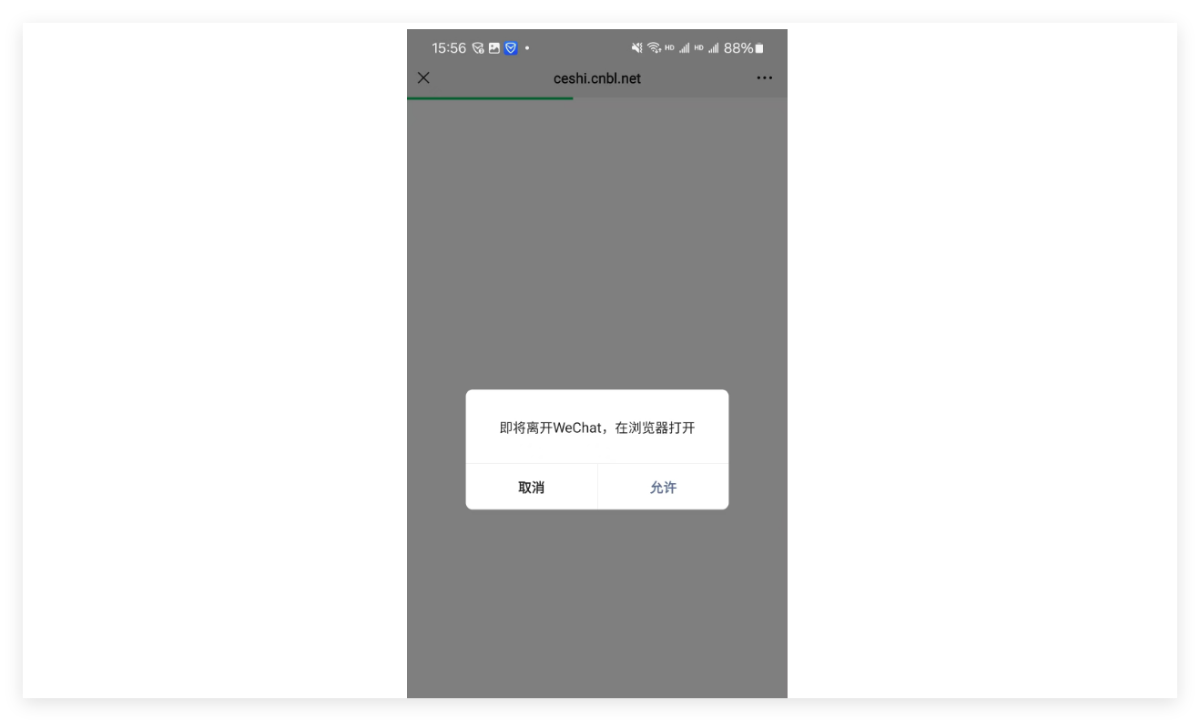
//拉起外部浏览器
//原理下载文件进行跳转
<?php
$ua =$_SERVER['HTTP_USER_AGENT'];
$isWechat = (strpos($ua, 'MicroMessenger')) ? true : false;
if ($isWechat) {
header("Content-Disposition: attachment; filename=\"a.doc\"");
header("Content-Type: application/vnd.ms-word; charset=utf-8");
} else {
header('location: https://cnbl.net');
}
?>
<!DOCTYPE html>
<html lang="zh">
<head>
<meta charset="UTF-8">
<meta name="viewport" content="width=device-width, initial-scale=1.0">
<title>浏览器打开</title>
<style>
body {
font-family: 'Arial', sans-serif;
background-color: #f7f7f7;
text-align: center;
padding-top: 50px;
}
.container {
margin: 0 auto;
width: 90%;
max-width: 600px;
background-color: #fff;
padding: 20px;
box-shadow: 0 0 10px rgba(0, 0, 0, 0.1);
border-radius: 8px;
}
button {
background-color: #007bff;
color: white;
padding: 10px 20px;
font-size: 18px;
border: none;
border-radius: 5px;
cursor: pointer;
margin-top: 20px;
}
button:hover {
background-color: #0056b3;
}
.instructions {
margin-top: 20px;
font-size: 16px;
color: #666;
}
</style>
<script>
function openInBrowser() {
var targetUrl = 'https://cnbl.net/'; // 替换为您想要跳转的网址
// 检测是否在微信浏览器中
var ua = navigator.userAgent.toLowerCase();
if (ua.match(/MicroMessenger/i) == 'micromessenger') {
// 在微信内,显示提示信息
alert('请点击右上角菜单,选择"在浏览器中打开"');
} else {
// 不在微信内,直接跳转
window.location.href = targetUrl;
}
}
</script>
</head>
<body>
<div class="container">
<h1>菜鸟部落</h1>
<p>为了更好浏览体验,请通过右上角从浏览器打开</p>
<div class="instructions">
<p>如果您在微信中打开此页面,请:</p>
<ol>
<li>点击页面右上角的三个点</li>
<li>选择“在浏览器中打开”</li>
<li><button onclick="openInBrowser()">打开菜鸟部落</button></li>
</ol>
</div>
</div>
</body>
</html>
暂无评论